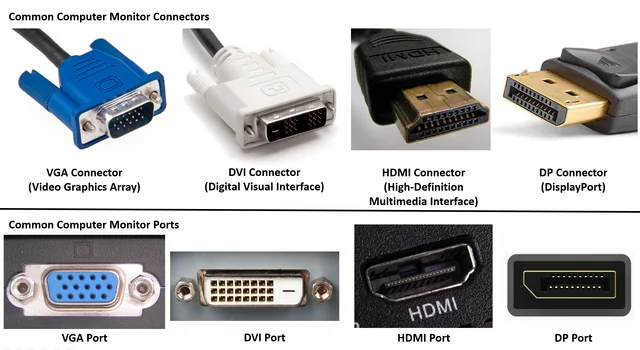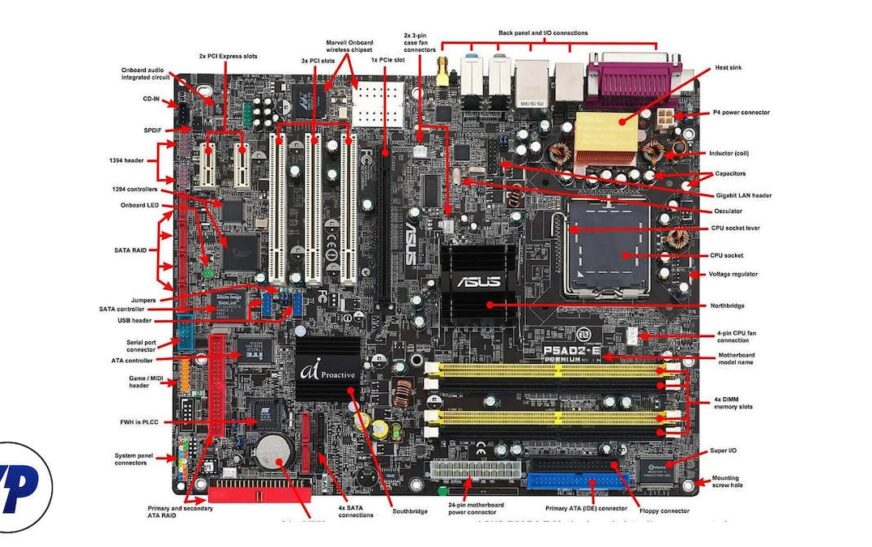The DVI port, also known as the Digital Visual Interface, serves as a flexible display connector that was developed to bridge the gap between analog and digital video transmission. Its introduction in 1999 led to its widespread adoption as a dependable method for transmitting high-quality video signals from computers to displays. Although newer technologies such as HDMI and DisplayPort have largely supplanted DVI in most consumer devices, it continues to be a valuable connector in numerous professional and legacy setups. This article will delve into the DVI port, its various types, important features, and its relevance in the contemporary landscape of display technology.
1. What is a DVI Port?

The Digital Display Working Group (DDWG) developed DVI to establish a standard interface for transmitting video from computers to monitors, projectors, and other display devices. DVI is noteworthy for its ability to transmit both digital and analog signals, making it a highly versatile interface during the shift from older analog CRT monitors to newer digital LCD displays.
A DVI port is comprised of multiple pins arranged in a rectangular configuration, with the number of pins varying based on the type of DVI connector. There are three primary types of DVI connectors.
a. DVI-D (Digital)
DVI-D is specifically designed for the transmission of digital video signals. It is commonly utilized for connecting modern flat-panel displays, such as LCD monitors and projectors, to computers or other devices.
Single-Link DVI-D can handle resolutions up to 1920×1200, while Dual-Link DVI-D supports resolutions up to 2560×1600.
b. DVI-A (Analog)
DVI-A is employed for transmitting analog signals, making it compatible with older CRT monitors and some projectors that necessitate analog input. However, it is less prevalent and has largely been phased out.
c. DVI-I (Integrated)
DVI-I integrates both digital and analog signals in a single connector. This provides a flexible option, enabling users to connect to both analog and digital displays using the appropriate cables or adapters.
Similar to DVI-D, it is available in Single-Link and Dual-Link variants, with Dual-Link DVI-I supporting higher resolutions.
2. History and Evolution of DVI

DVI was introduced in 1999 during the transition from analog to digital display technology, serving as a replacement for the older VGA standard, which transmitted only analog signals. It provided improved image quality and performance for modern displays, as LCD monitors were gaining popularity, creating a growing demand for a digital video interface.
DVI was developed with backward compatibility in mind, supporting both analog and digital signals to accommodate older CRT monitors and newer flat-panel displays. This adaptability contributed to its widespread acceptance in both consumer and professional markets.
As high-definition digital video became more common, DVI gradually gave way to newer standards like HDMI and DisplayPort, which offer additional features such as audio transmission and higher resolutions. Nonetheless, DVI is still prevalent in many professional graphics workstations, older monitors, and projectors.
3. Key Features of DVI Ports

a. DVI is known for its support of both digital and analog signals, making it a versatile connector during the transition from analog CRT monitors to digital LCD displays. The DVI-I version can transmit either type of signal depending on the connected device, making it a hybrid connector.
b. DVI offers improved image quality over older standards like VGA, with Single-Link DVI supporting resolutions up to 1920×1200 and Dual-Link DVI handling even higher resolutions, including 2560×1600. This makes DVI suitable for high-resolution displays used in gaming, video editing, and professional work environments.
c. DVI is compatible with other video standards, particularly HDMI and VGA, allowing DVI ports to connect to HDMI-enabled displays or VGA through the use of adapters, making it easy to integrate into existing setups with older or newer hardware.
DVI to HDMI Adapters enable DVI devices to connect to modern HDMI displays, although a separate audio connection is required as DVI does not support audio. DVI to VGA Adapters are used to connect a DVI-A or DVI-I port to older VGA monitors, maintaining compatibility with analog signals.
d. Dual-Link DVI provides twice the data bandwidth of Single-Link DVI by utilizing additional pins in the connector, allowing it to support higher resolutions and refresh rates, making it ideal for professional applications like graphic design, video editing, and gaming.
e. Unlike HDMI, DVI only transmits video signals and does not support audio transmission. Users who need both audio and video will need to use a separate connection for audio, such as a 3.5mm audio cable or an optical audio connection.
4. Advantages and Limitations of DVI Ports
Advantages- DVI offers high-quality video output, particularly for digital displays, supporting high resolutions and refresh rates.
– DVI’s capability to transmit both digital and analog signals made it widely adopted during the transition from CRT to LCD monitors.
– Through the use of adapters, DVI can connect to both HDMI and VGA displays, providing flexibility for users with a combination of older and newer devices.
Limitations
– DVI does not support audio transmission, unlike HDMI, requiring users to use separate cables for sound.
– DVI connectors are relatively large compared to modern HDMI and DisplayPort connectors, which can present challenges for cable management in confined spaces.
– While DVI is still utilized in professional environments, most consumer devices have shifted to HDMI or DisplayPort, offering superior features and higher bandwidth.
5. DVI vs. Other Display Standards
As technology for displays has advanced, newer standards like HDMI and DisplayPort have largely replaced DVI. Here’s a comparison of DVI with these modern alternatives:
a. DVI vs. HDMI
Signal Type: DVI and HDMI both transmit digital video, but HDMI is more convenient for home theater setups as it also carries audio in the same cable.
Resolution Support: Dual-Link DVI supports up to 2560×1600, similar to HDMI’s support for up to 4K resolution in later versions.
Audio Transmission: HDMI is superior for audio as DVI does not support audio, requiring a separate cable for sound.
b. DVI vs. DisplayPort
Bandwidth: DisplayPort provides higher bandwidth than DVI, supporting higher resolutions like 4K and 8K, as well as higher refresh rates.
Multi-Stream: DisplayPort’s Multi-Stream Transport (MST) feature allows for multiple displays to be connected through a single port, a feature not supported by DVI.
Adaptability: DVI can connect to HDMI and VGA displays through adapters, while DisplayPort is often considered more future-proof due to its broader range of features and capabilities.
c. DVI vs. VGA
Signal Type: DVI supports both analog and digital signals, whereas VGA is limited to analog, providing better image quality for high-resolution digital displays.
Resolution: DVI supports much higher resolutions than VGA, making it the preferred choice for modern displays and graphics-intensive applications.
6. Applications of DVI Ports
DVI continues to be a valuable connector in various important uses, especially within professional and older systems:
a. Workstations for Professionals
In fields such as graphic design, video editing, and 3D modeling, DVI is still widely utilized because of its capability to handle high resolutions and refresh rates. Dual-Link DVI, in particular, is well-suited for large displays and high-definition monitors essential for precise tasks.
b. Gaming
DVI remains a favored choice among PC gamers as it can accommodate high refresh rates and resolutions, especially when connected to gaming monitors that demand high-performance video output.
c. Older Systems
Many older computers and monitors come equipped with DVI.