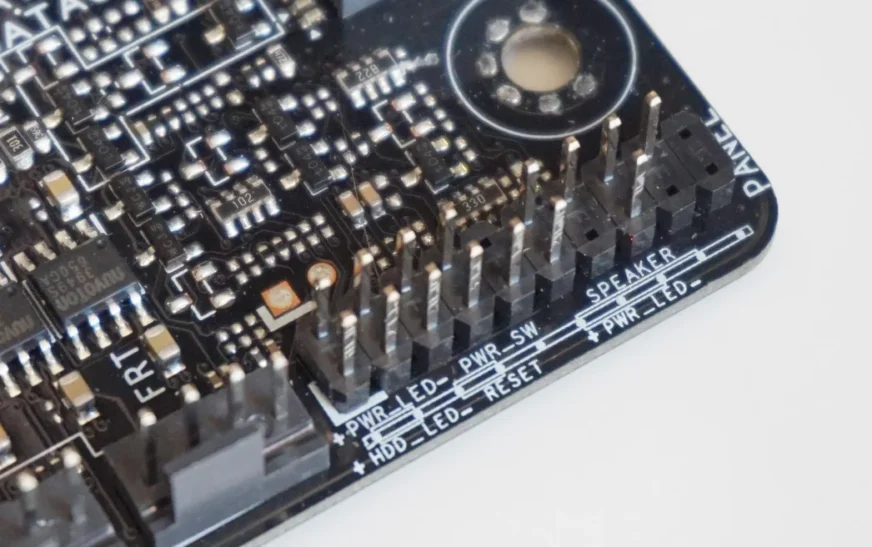Within the domain of computer hardware, the 4-pin and 8-pin CPU power connectors are crucial elements that guarantee consistent and effective power distribution to the CPU. These interfaces are essential to preserving system stability, especially as CPU power and complexity continue to rise. The details of 4-pin and 8-pin CPU power connections, including their layouts, features, and factors to take into account while choosing and utilizing them, will be covered in detail in this article.
1. Overview of CPU Power Connectors
a. CPU Power Connectors: What Are They?
Specialized connectors known as CPU power connectors are used to send power straight to the CPU on the motherboard from the power supply unit (PSU). They are essential to the CPU’s functionality since processors need specialized power in order to run properly. The 4-pin and 8-pin CPU power connections are the two most used varieties; each is made to accommodate a distinct power need.
b. CPU Power Connectors: Their Significance
It is impossible to overestimate the significance of CPU power connectors. Performance and dependability depend on the CPU receiving a steady and reliable power supply, which they make sure it gets. System instability, crashes, and even hardware damage can result from insufficient or inconsistent power supplies.
2. Types of CPU Power Connectors

1. The CPU Power Connector with 4 Pins
One of the first specifically designed connectors for CPUs was the 4-pin CPU power connector, often known as the P4 connector, which was initially introduced with the ATX motherboard specification. The following are some essential qualities:
Design: There are two sets of pins in a 4-pin connector. Usually, one pair acts as a ground and the other as a +12V power source.
Power Delivery: Usually seen in entry-level or mid-range systems, the 4-pin connector is made to provide enough power for older or less power-intensive CPUs.
Compatibility: A 4-pin CPU power connector is still found on a lot of contemporary motherboards, which enables compatibility with different power sources.
b. The CPU Power Connector with 8 Pins
The P8 connector, which is an 8-pin CPU power connector, was designed to accommodate the growing power requirements of increasingly sophisticated CPUs. These are some of its salient characteristics:
Design: Compared to the 4-pin connector, the 8-pin connector can deliver twice as much power because it has two rows of four pins each.
Power Delivery: With its extra +12V rails, the 8-pin connector is ideal for high-performance CPUs that need more power, especially in workstation and gaming systems.
Modular Design: A common characteristic of contemporary power supply is the ability to split an 8-pin CPU connector into two 4-pin connectors. This feature allows for flexible installation in motherboards that only need a 4-pin connection.
3. How CPU Power Connectors Work

a. The PSU, or power supply unit
The PSU is in charge of transforming the wall outlet us AC electricity into the DC power that the computer’s internal components require. Different voltage rails are generated within the PSU to supply the motherboard, HDD, and GPU, among other components of the computer.
a. Distribution of Power
The CPU power connector transmits the necessary voltage straight to the CPU when the PSU is attached to the motherboard. Depending on what the CPU needs, the motherboard adjusts the voltage and current that are delivered to it. This control is essential for guaranteeing that the CPU receives consistent power, avoiding variations that can cause problems with performance or system breakdowns.
d. Rails with Voltage
A +12V power supply is normally provided by the CPU power connectors, which are 4-pin and 8-pin. Improved power delivery and improved load balancing are made possible by the 8-pin connector’s extra pins. This is especially crucial for systems with high-performance CPUs that require more power when under load, or those with CPUs that have been overclocked.
4. Choosing Between 4-Pin and 8-Pin Connectors

One thing to think about while building or upgrading a computer is whether to utilize an 8-pin or 4-pin CPU power connector. Here are some things to think about:
a. Processor Specifications
The CPU’s power requirements should be the main factor to take into account. The extra power that the 8-pin connector provides will be beneficial to the majority of contemporary CPUs, particularly high-performance versions. An 8-pin connector is advised if the CPU is rated for increased power consumption or if it will be overclocked.
a. Board-Level Interoperability
The type of CPU power connector required must be determined by examining the motherboard specs. While older versions may only have a 4-pin connection, the majority of modern motherboards are capable of handling both 4-pin and 8-pin connectors.
b. Considerations for Power Supplies
Make sure the power supply you choose has the right CPU power connectors. A lot of high-quality power supplies come with modular choices that let users connect just the wires they require, clearing up clutter and enhancing case ventilation.
d. Predicting the Future
Choosing a power supply with an 8-pin CPU power connector can offer more flexibility to consumers who intend to upgrade their systems or CPUs in the future. This guarantees interoperability with future releases of CPUs with higher power.
5. Installation of CPU Power Connectors

Appropriate Installation Methods
System stability depends on CPU power connectors being installed correctly. The following are some recommended procedures:
Align the Connector: Verify that the connector is properly positioned in relation to the motherboard’s socket. The connector should slide on securely without using too much strain.
Ensure that the connector is firmly inserted into the socket to ensure a secure connection. System instability and sporadic power delivery may result from a loose connection.
Prevent Excessive Stress: Take care not to overstress the cables, particularly in the vicinity of the connections. The cables or connector pins may get damaged if they are bent or pulled excessively.
b. Resolving Typical Problems
Users may experience problems with CPU power connectors even after a proper installation. The following are some typical issues and how to fix them:
No Power to the CPU: Verify that the CPU power connector is connected if the machine does not turn on. Make sure the motherboard and PSU are both firmly hooked to it.
System instability: A malfunctioning CPU power connector or an inadequate power source could be the cause of sudden system reboots or crashes. Changing the power supply during testing can aid in the diagnosis of the problem.
Overheating: The CPU may be getting too little power if it is overheating. Verify that the PSU is rated to handle the CPU’s power requirements and check the connector for secure seating.
6. Safety Considerations
It is crucial to take safety precautions when handling CPU power connectors to prevent harm or component damage:
a. Turn the System Off
Make sure to disconnect the power supply and power down the system before adding or removing any components. By doing this, the chance of electric shock is decreased and delicate hardware is shielded.
b. Employ High-Grade Elements
Make a quality investment in connectors and power supply to guarantee dependable operation. Instability and an increased chance of failure might result from subpar parts.
c. Keep an eye out for damage
Check power connectors and cables on a regular basis for wear and damage indicators like frayed cables or bent pins. Replacing damaged parts as soon as possible will help avoid bigger problems later on.
7. Trends and Innovations in CPU Power Connectors
a. Connectors with modules
For CPU power connectors, the trend toward modular power supplies has been advantageous. By enabling users to connect just the connections they require, modular connectors clear up clutter and enhance case ventilation.
a. Improved Delivery of Power
The technologies for power delivery are evolving along with CPUs. As the demands of current processors increase, new standards like ATX 3.0 are emerging to offer better efficiency and power management capabilities.
b. Intelligent Power Control
Improvements in smart power management technology enable improved motherboard and PSU communication. Functionalities such as dynamic voltage changes and real-time power consumption monitoring are becoming more widespread.
8. Final Thoughts
In order for CPUs to function properly, current computer systems require the power connectors, which come in 4- and 8-pin configurations. Anyone wishing to create or modify a PC must be familiar with their installation, functionality, and design. You can preserve system performance and stability for many years to come by choosing the right connector for your requirements, making sure it is installed correctly, and adhering to safety precautions. To get the most out of your computer system, you will need to keep up with the latest developments in CPU power connectors as long as technology keeps changing.