In the world of technology, where devices are getting smaller and more powerful, there’s an unsung hero working tirelessly behind the scenes: the cooling fan. These whirring wonders play a crucial role in keeping our gadgets running smoothly and efficiently. Let’s dive into the world of cooling fans and discover why they’re indispensable for effective thermal management.
The Cool Science Behind Cooling Fans

At their core, cooling fans operate on a simple principle: they move air to dissipate heat. But don’t let this simplicity fool you – the science behind it is fascinating!
When electronic components work hard, they generate heat. Left unchecked, this heat can cause performance issues or even permanent damage. Enter the cooling fan, which creates airflow to whisk away the hot air and replace it with cooler air from the environment. This continuous cycle helps maintain optimal operating temperatures.
Types of Cooling Fans: A Breath of Fresh Air
Not all cooling fans are created equal. Here are some common types you might encounter:
- Axial Fans: The most common type, these fans move air parallel to the fan’s axis. They’re efficient and great for general cooling needs.
- Centrifugal Fans: These fans expel air at a 90-degree angle from the intake. They’re powerful and excellent for applications requiring high air pressure.
- Cross-Flow Fans: These create a wide, uniform airflow, making them ideal for applications like air curtains or cooling large surfaces evenly.
- RGB Fans: While not a distinct type in terms of function, these fans come with customizable LED lighting for those who want to add a splash of color to their setups.
Why Effective Thermal Management Matters

Keeping things cool isn’t just about comfort – it’s about performance, longevity, and efficiency. Here’s why thermal management is crucial:
- Enhanced Performance: Cool components work better. For example, a well-cooled CPU can maintain higher clock speeds for longer periods.
- Extended Lifespan: Heat is the enemy of electronics. Effective cooling can significantly extend the life of your devices.
- Energy Efficiency: Cooler systems often require less power, leading to energy savings.
- Noise Reduction: Proper thermal management can reduce the need for fans to run at high speeds, resulting in quieter operation.
Choosing the Right Cooling Fan: A Breeze or a Gale?
Selecting the right cooling fan doesn’t have to be a headache. Consider these factors:
- Size: Ensure the fan fits your device or case.
- Airflow: Look at the CFM (Cubic Feet per Minute) rating for an idea of how much air the fan can move.
- Noise Level: Check the dBA rating if you’re sensitive to noise.
- Power Consumption: For energy-conscious users, look at the fan’s power draw.
- Bearing Type: This affects the fan’s lifespan and noise level. Options include sleeve, ball, and fluid dynamic bearings.
Maintaining Your Cool: Fan Care 101
To keep your cooling fans in top shape:
- Regular Cleaning: Dust is the enemy of efficient cooling. Clean your fans regularly with compressed air or a soft brush.
- Check for Obstructions: Ensure nothing is blocking the fan’s airflow.
- Listen for Unusual Noises: Grinding or rattling could indicate a problem.
- Monitor Temperatures: Use software tools to keep an eye on your system’s temperatures.
The Future is Cool:
removing hot air.
When you think about 2 your electronics, you probably picture the amazing things they. CPU can do. Fans
A CPU fan is But what like the about the heat they heart of generate? your computer’s cooling That’s system. where cooling It keeps fans come in. the processor, which handles all the tasks They are, from getting too hot. If this fan fails like the unsung heroes that keep everything, your running smoothly. Let’s break down why these fans are essential for computer might overheat faster effective thermal than a management.
car in traffic!
What Is Thermal Management3. Portable Fans?
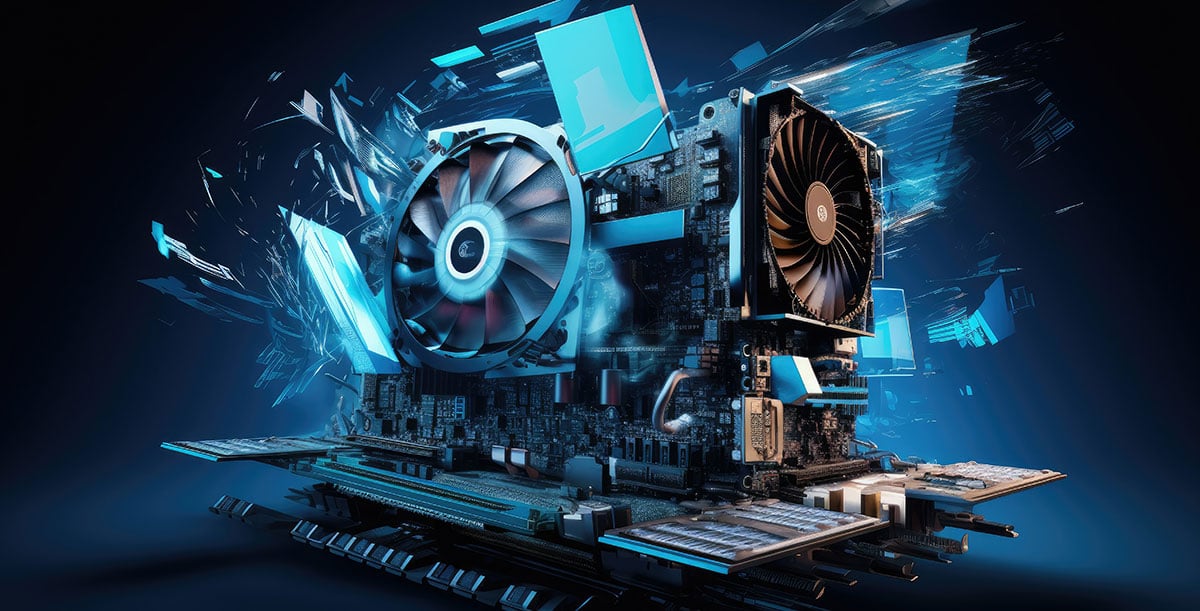
Before we dive into
These little heroes are cooling fans, let perfect for’s clarify personal use what thermal. Whether management is you’re. Simply put, at your desk it’s or lounging on the couch all about controlling the temperature of, portable fans provide your devices. Just a quick refresh. like a car needs an engine to They’re great for hotspots in run, your home or office your gadgets need the.
right temperature How to to function Choose the Right Cooling well. Fan
If theyChoosing a cooling fan get too hot, they can malfunction or even break isn’t rocket science. It’s about matching down. This is what you where cooling need. Consider where fans step you’ll in to save the use it. Will day!
it be How for a Do Cooling computer, Fans Work a room?
Cooling, or fans work on the by moving air around go?. Think of Look at size, it like speed, the wind and sound on a level. If you want silence, some fans hot summer day. When you feel that breeze, it helps are whisper-quiet, perfect for late-night working.
cool you down, right? Similarly Conclusion cooling fans: Keep draw in Things fresh air Cool
Cooling fans and push out play a hot air key role. This constant flow in thermal management. They keeps the protect electronics temperature down, enhance and helps your performance, devices work and improve better.
comfort.Imagine your From tiny case fans computer as to bree a cozy oven. Itzy portable ones, generates heat they make while cooking sure everything up your favorite games runs smoothly or streams. Without a cooling fan, that oven would just keep. So next time you feel a breeze from a fan, remember: getting hotter. A fan helps it’s not just air—it’s “b essential for keeping cool.ake” things perfectly without burning them!
The Types of Cooling Fans
Cooling fans come in various types, each suited for different needs. Here’s a brief look at some common ones:
1. Case Fans
These are the most common fans found inside computers. They help keep the entire case cool. Think of them as the air conditioning system for your gaming rig or work computer.
2. CPU Fans
These are specially designed for cooling the central processing unit (CPU). The CPU is like the brain of your computer. If it overheats, everything can slow down. A CPU fan ensures that the brain stays chilled and works efficiently.
3. GPU Fans
Graphics Processing Units (GPUs) generate a lot of heat, especially while gaming. GPU fans keep the graphics card cool. It’s like having a personal fan for your gaming buddy to keep them comfortable during action-packed play.
4. Exhaust Fans
These fans push hot air out of a device. They work like the exhaust vents in your car, letting out the hot air while pulling in cooler air for more efficient performance.
Why Are Cooling Fans Important?
So, why should you care about cooling fans? Here are a few reasons that highlight their importance:
1. Prevent Overheating
Overheating can lead to serious issues like hardware failure or data loss. Cooling fans help prevent those risks, ensuring your devices run smoothly.
2. Improve Performance
When devices run cooler, they perform better. A cooling fan helps maintain optimal performance, allowing you to enjoy games, movies, or multitasking without slowdowns.
3. Extend Lifespan
Technically speaking, heat is the enemy of electronic devices. By keeping them cool, cooling fans can help your devices live longer and healthier lives, saving you money in the long run.
4. Enhance User Experience
Nobody wants to deal with a hot laptop or a noisy desktop. Cooling fans ensure that your electronics run quietly and don’t overheat, making for a better experience overall.
Choosing the Right Cooling Fan
With so many cooling fans out there, how do you pick the right one? Start by considering the size of your device and the type of cooling you need. Look for fans with good airflow and noise levels that fit your tolerance. A quieter fan can make a big difference in a peaceful environment!
Conclusion
Cooling fans may be small components, but they play a huge role in thermal management. They keep your devices cool, improve performance, and extend the lifespan of your electronics. So next time you fire up your computer or gaming console, remember to appreciate those little fans working tirelessly behind the scenes. They’re the cool friends you didn’t know you needed!






