In the realm of display technology, DisplayPort has emerged as a robust alternative to HDMI, providing exceptional performance for high-resolution monitors, gaming systems, and professional workstations. Despite HDMI maintaining widespread use for connecting devices such as televisions and home theater systems, DisplayPort has become the preferred option for users seeking high refresh rates, superior resolution, and multi-display capabilities, particularly in gaming and professional computing environments.
This piece delves into the world of DisplayPort, examining its history, technical specifications, and advantages, while also comparing it to other connectivity standards like HDMI.
1. What is DisplayPort?

The Video Electronics Standards Association (VESA) developed DisplayPort as a digital display interface standard. Its purpose, upon its introduction in 2006, was to provide a high-performance and flexible solution for transmitting video and audio between computers and displays. DisplayPort is capable of carrying both video and audio, including ultra-high-definition resolutions like 4K and 8K, making it a versatile choice for connecting monitors, projectors, and other display devices.
An outstanding characteristic of DisplayPort is its capacity to manage extremely high refresh rates and resolutions, rendering it well-suited for applications that require top-tier graphics performance, such as gaming, video editing, and computer-aided design (CAD).
2. History and Evolution of DisplayPort
The purpose of creating DisplayPort was to replace outdated analog and digital standards such as VGA, DVI, and LVDS, as they could no longer support the higher resolutions and refresh rates required by modern displays. DisplayPort’s first version was launched in 2006, and it has undergone several revisions over the years to enhance its performance and features.
Important versions of DisplayPort include:
a. DisplayPort 1.0 (2006)
Bandwidth: 8.64 Gbps
Maximum Resolution: 2560 x 1600 at 60Hz
b. DisplayPort 1.2 (2010)
Bandwidth: 17.28 Gbps
Maximum Resolution: 3840 x 2160 (4K) at 60Hz
Additional Features: Multi-Stream Transport (MST), enabling daisy-chaining of multiple displays
c. DisplayPort 1.3 (2014)
Bandwidth: 32.4 Gbps
Maximum Resolution: 7680 x 4320 (8K) at 30Hz
Additional Features: Support for 4K at 120Hz, increased color depth, and HDR (High Dynamic Range)
d. DisplayPort 1.4 (2016)
Bandwidth: 32.4 Gbps (same as 1.3)
Maximum Resolution: 8K at 60Hz with DSC (Display Stream Compression)
Additional Features: Improved audio return, HDR metadata transport, and enhanced compression for higher-quality visuals
e. DisplayPort 2.0 (2019)
Bandwidth: 77.4 Gbps
Maximum Resolution: 10K at 60Hz, 8K at 120Hz, 4K at 240Hz
Additional Features: Support for 30-bit color, enhanced support for VR headsets, and improved multi-display support
The release of DisplayPort 2.0 represented a significant advancement in terms of bandwidth and resolution capabilities, establishing it as one of the most advanced display interfaces available today.
3. Key Features of DisplayPort

DisplayPort distinguishes itself from other display interfaces with its wide array of features:
a. Increased Bandwidth
DisplayPort is renowned for its high data bandwidth, enabling it to support higher resolutions and refresh rates in comparison to HDMI and other standards. This makes it well-suited for 4K, 8K, and even 10K displays. DisplayPort 2.0 allows users to experience 8K resolution at 120Hz or 4K at 240Hz, particularly advantageous for high-end gaming and professional-grade video editing.
b. Multi-Stream Transport (MST)
An exceptional feature of DisplayPort is Multi-Stream Transport (MST), which permits a single DisplayPort output to drive multiple displays by linking them in a chain. This is especially beneficial for multi-monitor configurations, reducing cable clutter and enhancing workspace efficiency.
c. Adaptive Sync and G-Sync
DisplayPort backs Adaptive Sync technology, decreasing screen tearing and stuttering in video games by synchronizing the monitor’s refresh rate with the graphics card’s frame rate. NVIDIA’s G-Sync and AMD’s FreeSync technologies are based on this, making DisplayPort the preferred choice for gamers seeking smooth, lag-free gameplay.
d. High Dynamic Range (HDR) Support
DisplayPort supports HDR, augmenting the dynamic range of colors and contrast in video and images. HDR support ensures deeper blacks, brighter whites, and a wider range of colors, leading to a more immersive viewing experience.
e. Audio Transmission
Although DisplayPort is primarily known for its video capabilities, it also facilitates high-quality multi-channel audio transmission, making it suitable for use in home theater setups and audio-visual workstations.
f. Compatibility with Previous Standards
DisplayPort is backward compatible with other standards like HDMI and DVI through the use of adapters, guaranteeing that users can connect DisplayPort devices to a wide range of displays without encountering compatibility issues.
4. DisplayPort vs. HDMI: Which is Better?
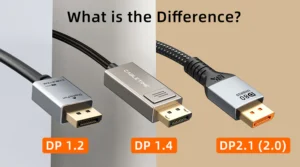
Users often wonder whether DisplayPort or HDMI is the superior option. Both standards have their own advantages, but they are designed for different purposes:
a. Bandwidth and Resolution
When it comes to raw bandwidth, DisplayPort generally outperforms HDMI. DisplayPort 1.4 can support 4K resolution at 120Hz, while HDMI 2.0 is limited to 4K at 60Hz. DisplayPort 2.0 goes even further by offering 8K at 120Hz, a feat that HDMI cannot currently match.
b. Gaming
For gamers, DisplayPort is the better choice due to its support for Adaptive Sync, G-Sync, and FreeSync, which enhance gameplay performance. Additionally, the higher refresh rates supported by DisplayPort make it ideal for high-performance gaming monitors.
c. Multi-Display Setups
DisplayPort’s MST feature is highly valuable for users with multiple monitors. It allows them to daisy-chain displays together and reduce the number of cables needed for a multi-monitor setup.
d. Home Theater
In the context of home theater systems, HDMI may be the more suitable option. HDMI’s CEC (Consumer Electronics Control) feature enables users to control multiple devices (such as a TV, soundbar, and Blu-ray player) with a single remote, a feature that DisplayPort does not have. Additionally, HDMI supports Dolby Atmos and DTS audio formats, making it the preferred choice for high-end audio setups.
e. Cable Length
HDMI cables can transmit signals over longer distances compared to DisplayPort. This makes HDMI a better choice for home theater setups where the source device and display are far apart.
Conclusion:
For gaming and professional use, DisplayPort is typically the better choice due to its higher bandwidth, support for adaptive sync technologies, and ability to handle high resolutions and refresh rates.
For home theater systems, HDMI remains the dominant option thanks to its widespread compatibility and support for advanced audio features.
5. Applications of DisplayPort
DisplayPort finds applications in various fields, especially in settings that demand high-resolution and high-refresh-rate screens:
a. Gaming
Top-tier gaming monitors often incorporate DisplayPort connections to make the most of higher refresh rates and adaptive sync technologies, guaranteeing seamless, tear-free gaming experiences.
b. Professional Workstations
For video editors, photographers, graphic designers, and other professionals working with high-resolution displays, DisplayPort sets the standard for ensuring color precision and top-notch performance.
c. Virtual Reality (VR)
DisplayPort is extensively utilized in VR headsets due to its ability to handle the high bandwidth needed for immersive virtual experiences with smooth frame rates and high resolutions.
d. Multi-Display Setups
Workstations with multiple monitors, frequently used in industries such as finance, engineering, and stock trading, benefit from DisplayPort’s MST feature, simplifying the process of connecting multiple displays.
6. The Future of DisplayPort
Given the ongoing advancements in display technologies, DisplayPort is well-positioned to maintain its status as a primary standard for high-resolution, high-refresh-rate displays. With the arrival of DisplayPort 2.0, the interface is ready to accommodate the next wave of displays, such as 8K, 10K, and beyond.
The flexibility, high bandwidth, and support for state-of-the-art features inherent in DisplayPort make it an essential element in the realm of high-performance displays. As the demand for 4K and 8K content increases, DisplayPort’s capability to deliver seamless, top-quality video and audio will only grow in significance.






