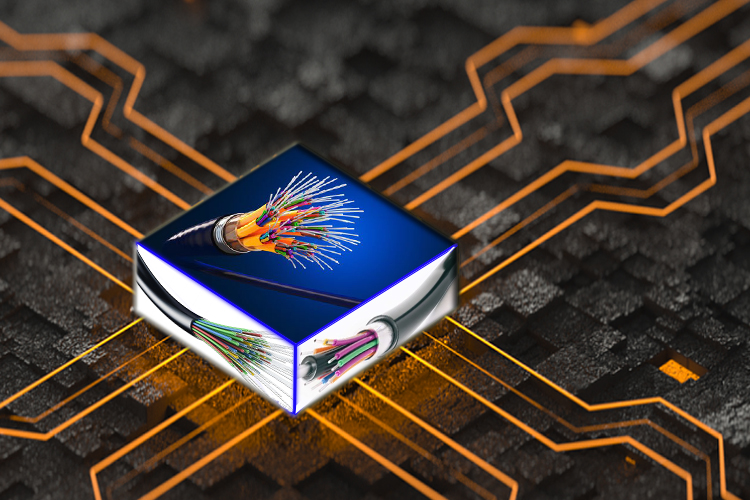INTRODUCTION
In today’s fast-paced digital world, seamless connectivity and efficient workspaces are more important than ever. With the rise of mobile devices such as laptops, tablets, and smartphones, professionals are often required to switch between different work environments, from home offices to co-working spaces and corporate offices. In this context, docking stations have emerged as an essential tool to facilitate connectivity, increase productivity, and streamline workflow. This article delves into various aspects of docking stations, exploring their types, benefits, uses, and future trends.
1. about docking stations

a. What is a docking station?
A docking station is a device that connects a portable computer, such as a laptop or tablet, to multiple peripherals and external displays, effectively turning it into a desktop workstation. By providing additional ports and connection options, docking stations allow users to connect devices such as monitors, keyboards, mice, printers, and external storage without the need for multiple cables and adapters.
b. Types of Docking Stations
Docking stations come in a variety of forms, each designed to meet specific needs and devices. The main types of docking stations are
Universal docking stations: These docking stations are compatible with a wide range of laptops and devices, regardless of brand. They typically connect via USB-C, USB-A, or Thunderbolt ports and offer multiple connection options to accommodate different setups.
Manufacturer-specific docking stations: Some laptop manufacturers, such as Dell, HP, and Lenovo, produce docking stations specifically for their devices. These docking stations are often optimized for performance and compatibility with specific models.
Vertical docking stations: Designed for laptops that can be placed vertically, docking stations save desk space while providing essential ports and connections. They are often compact and easy to use.
Multi-monitor docking station: Designed to support multiple external displays, this docking station allows users to extend their desktop workspace to multiple monitors for increased productivity.
2. key features of the docking station

The Docking Station offers a variety of features that enhance ease of use and functionality:
a. Port options
Docking stations are typically equipped with a variety of ports to accommodate a variety of peripherals, including
USB port: USB port: Allows connection of keyboard, mouse, and external storage devices.
HDMI and DisplayPort: Allows connection to an external monitor or projector.
Ethernet port: Provides a stable wired Internet connection.
Audio jack: Allows connection of headphones and speakers.
b. Power Delivery
Many modern docking stations have Power Delivery (PD) capability, allowing the laptop to charge while connected. This feature eliminates the need for multiple cables to get in the way and keeps devices charged while at work.
c. Compact and ergonomic design
Docking stations are often ergonomically designed and feature a compact layout that saves desk space and reduces cable clutter. Some models also feature a stand that allows the laptop to be positioned in an adjustable position.
d. Compatibility with Multiple Operating Systems
Most docking stations are compatible with a variety of operating systems, including Windows, macOS, and Linux, making them suitable for the needs of diverse users.
3. advantages of using docking stations

The use of docking stations offers several advantages, especially for users who require flexibility and efficiency in their work environment:
a. Improved connectivity
Docking stations provide a centralized hub for all devices, allowing users to easily connect multiple peripherals. This eliminates the need to unplug and plug cables each time switching work environments.
b. Increased Productivity
By allowing connection to multiple monitors and peripherals, docking stations facilitate multitasking and improve overall productivity. Users can extend their desktop, view multiple applications simultaneously, and work more efficiently.
c. Simplified cable management
Docking stations eliminate cable clutter by consolidating connections into a single hub. This not only makes the workspace appear more organized, but also reduces the possibility of accidental disconnections.
d. Flexibility and portability
For professionals who are often on the go, docking stations provide a flexible solution that can be connected to a variety of workspaces. Users can easily take the docking station with them and connect to different setups at home, in the office, or while traveling.
e. Cost-effective solution
Investing in a docking station is more cost-effective than purchasing multiple adapters and peripherals. A single device allows users to connect a variety of peripherals without the need for additional equipment.
4. docking station applications
Docking stations are applied in a variety of environments and industries to increase professional productivity and connectivity:
a. Corporate office
In the corporate environment, docking stations are valuable tools for employees who frequently travel between remote locations and within the office. They provide easy connectivity for monitors, keyboards, and other peripherals, resulting in a consistent and efficient workspace.
b. Remote Work and Home Offices
With the increase in remote work, professionals are increasingly using docking stations to create functional home offices. Docking stations facilitate seamless connection to external displays and increase productivity for virtual meetings and collaborative projects.
c. Education
In educational environments, docking stations allow students and educators to easily connect laptops to projectors and interactive whiteboards. This facilitates presentations and collaborative learning.
d. Creative Industries
Professionals in creative industries such as graphic design, video editing, and music production benefit from docking stations that support multiple monitors and high-resolution displays. This allows them to tackle complex projects more efficiently.
e. IT and Technical Support
IT professionals and technical support teams use docking stations to quickly connect and troubleshoot a variety of devices. The versatility of docking stations simplifies the process of diagnosing and resolving technical issues.
5. future trends in docking station technology
As technology continues to evolve, several trends are shaping the future of docking stations
a. USB-C and Thunderbolt Technology
The adoption of USB-C and Thunderbolt technology has revolutionized docking stations, providing faster data transfer rates and the ability to connect multiple devices with a single cable. As these technologies become more prevalent, more advanced docking stations are expected to emerge.
b. Wireless Docking Stations
The future of docking stations may employ wireless connectivity solutions, allowing users to connect devices without physical cables. This development would further enhance flexibility and ease of use.
c. Smart Docking Stations
Advances in smart technology may lead to the development of docking stations that integrate with the smart home ecosystem. Such stations could offer features such as automatic device recognition, individual configuration, and enhanced security.
d. Growing concern for sustainability
As environmental awareness grows, manufacturers will likely prioritize sustainability in docking station design. This includes the use of environmentally friendly materials and the introduction of energy efficient technologies.
6. choosing the right docking station
When choosing a docking station, several factors should be considered to ensure compatibility and functionality
a. Device Compatibility
Make sure your docking station is compatible with your laptop or device. Check compatibility with specific operating systems and connection types (USB-C, Thunderbolt, etc.).
b. Port Requirements
Evaluate your connectivity needs and ensure that the docking station has the necessary ports for your peripherals; consider factors such as number of USB ports, video output options, and Ethernet connectivity.
c. Power Supply Capabilities
If charging the laptop from the docking station is essential, look for a model with Power Delivery capability to ensure sufficient wattage.
d. Design and Form Factor
Consider the size and design of the docking station, especially if space is a concern. Some users may prefer a vertical docking station for a compact setup.
e. Brand Reputation and Reviews
Research the brand and model and find one that has a good reputation with user reviews. Also, add warranty and customer support to your decision.
7. Conclusion
Docking stations play a pivotal role in the modern work environment, enhancing connectivity, increasing productivity, and streamlining workflow. A variety of types and features are available to meet the diverse needs of professionals across industries. As technology continues to evolve, docking stations will remain an essential tool for facilitating seamless communication and collaboration in an increasingly digital world.
Investing in a high-quality docking station will not only simplify your workspace, but also maximize your productivity whether you are at home, in the office, or on the go. By understanding the benefits and uses of docking stations, users can make the right choice for their workstyle and technology needs, paving the way for a more efficient and connected future.