Introduction.
Assembling a personal computer (PC) is an exciting endeavor, but it also requires a variety of technical considerations, such as choosing the right components and ensuring that everything fits together properly. Among them is the motherboard standoff screw, which plays an important role in the assembly of the system. Often overlooked, this small but critical component helps ensure that the motherboard is securely attached and maintains stability and functionality. This comprehensive article discusses the importance of motherboard standoff screws, their types, installation procedures, and their impact on overall PC performance.
1. understanding the motherboard and its components
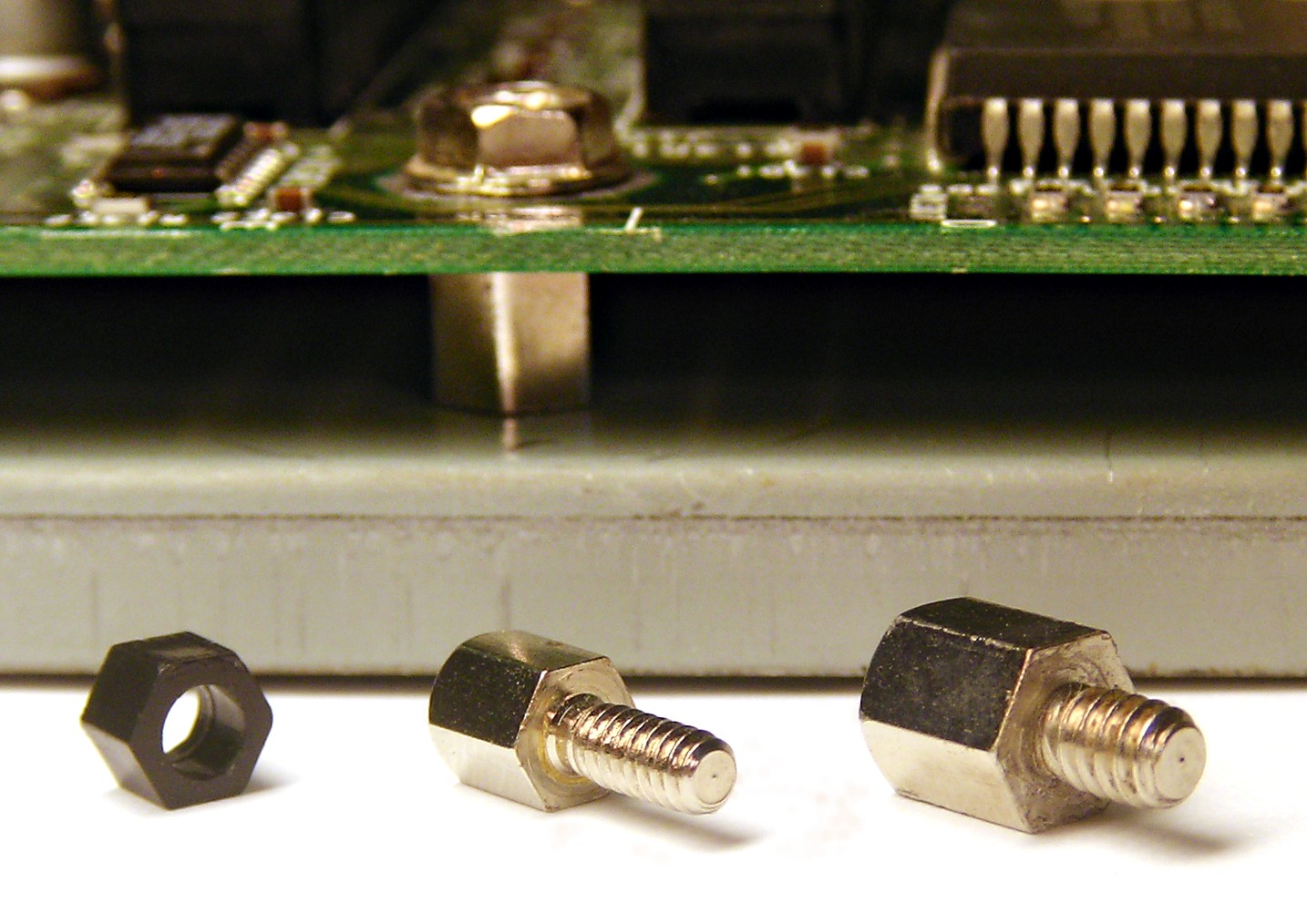
a. What is a motherboard?
The motherboard is the printed circuit board (PCB) at the heart of the computer, connecting all other components such as the CPU, RAM, storage drives, and peripherals. It serves as the backbone of the system, facilitating communication between components and distributing power.
b. Major Components of a Motherboard
CPU socket: Slot in which the central processing unit (CPU) is installed.
RAM slot: Connector for the system’s memory modules (RAM).
PCIe slots: PCIe slots: expansion slots for graphics cards, sound cards, and other peripherals.
Storage connector: A SATA, M.2, or other interface for connecting hard drives or SSDs.
Power connector: Port for connecting a power supply unit (PSU) that supplies power to the motherboard.
I/O ports: Input/output ports on the back panel for connecting peripherals such as USB devices, monitors, and audio equipment.
2. Role of Standoff Screws

a. What is a standoff screw?
Standoff screws are small cylindrical spacers used to attach the motherboard to the computer chassis. They create a gap between the motherboard and the chassis to allow airflow and prevent electrical circuits from shorting out. Standoffs ensure that the motherboard is securely attached to the case and properly aligned with connectors and ports.
b. Why are standoff screws important?
Electrical isolation: Standoff screws provide the necessary clearance between the motherboard and metal case to prevent short circuits that could damage components.
Structural support: By holding the motherboard in place, standoff screws provide structural integrity and prevent the motherboard from flexing or bending during installation or operation.
Airflow: Proper spacing improves airflow around the motherboard to aid cooling and overall system performance.
3. standoff screw types

a. Material Type
Standoff screws are typically made from a variety of materials, each with its own advantages:
Brass: Brass: Excellent electrical conductivity and corrosion resistance, but heavy and expensive.
Steel: Strong and durable, typically used for inexpensive products.
Aluminum: Lightweight and corrosion resistant, aluminum standoffs are often used in high performance products.
b. Screw Types
Standoff screws come in a variety of thread types that determine compatibility with motherboard mounting holes:
UNC (Unified National Coarse): UNC (Unified National Coarse): The most common thread type used for standoff screws, typically 6-32 thread size.
Metric: Some motherboards use metric screws such as M3 or M2.5, which require corresponding standoff screws.
c. Length and Height
Standoff screws come in various lengths, with typical heights ranging from 5mm to 15mm. The appropriate length depends on the motherboard thickness and case design. 4.
4. motherboard standoff screw installation
a. Preparation for Installation
Before installing the standoff screws, it is important to gather the necessary tools and materials:
Screwdriver: Screwdriver: A Phillips screwdriver is usually used to secure the standoff screws.
Anti-static wrist strap: An anti-static wrist strap should be worn during installation to prevent static discharge. Standoff screws: Make sure you have the correct type and quantity of standoff screws for your motherboard and case.
b. Installation Instructions
Remove the side panel: Remove the screws or thumbscrews securing the side panel and open the computer case.
Locate the mounting holes: Locate the motherboard mounting holes on the case. These holes align with the standoff screws that secure the motherboard.
Install the standoff screws:
Insert the standoff screws into the mounting holes. Turn clockwise until firmly secured.
Use the appropriate length of standoff screws for your motherboard thickness and case design.
Align the motherboard: Carefully place the motherboard over the installed standoff screws, aligning the motherboard screw holes with the standoff screws.
Secure the motherboard:
Secure the motherboard to the standoff screws using the appropriate screws.
Tighten the screws gently to avoid damaging the motherboard.
Reassemble the case: After securing the motherboard, reinstall the case side panels and secure with screws or thumbscrews. 5.
5. common problems and troubleshooting
a. Standoff screws are not aligned
If the standoff screws do not line up with the motherboard holes, make sure you are using the correct standoff screws for your motherboard and case. Check your motherboard manual for mounting hole specifications.
b. Overtightening screws
Overtightening the standoff screws can damage the motherboard or cause the motherboard to distort. Tighten the screws firmly.
c. Loose standoffs
If the standoff screws become loose over time, check and tighten them periodically. Loose screws can cause the motherboard to move and affect component performance.
6. maintenance and best practices
a. Periodic Inspection
Inspect the standoff screws and motherboard mounting regularly to ensure that everything is secure. Check for signs of wear or corrosion that indicate the need for replacement.
b. Avoid Electrostatic Discharge (ESD)
To protect components, always wear an anti-static wrist strap when working inside the PC. Touch a grounded metal surface before handling components to discharge static electricity.
c. Proper Component Handling
When installing or removing components, handle them by their edges to avoid contact with sensitive circuits. This will prevent accidental damage.
7. conclusion
Motherboard standoff screws may seem like a trivial component in the grand scheme of PC building, but their importance cannot be overstated. They play an important role in providing secure and stable mounting, electrical isolation, structural support, and airflow for the motherboard. Understanding the types of standoff screws, the installation process, and best practices can greatly enhance your PC building experience.
Whether you are a novice or a seasoned professional, attention to detail, including proper installation of standoff screws, will help you build a more reliable and efficient system. As technology continues to advance, staying informed about the components that make up your PC will help you create a powerful and robust computing experience tailored to your needs. The next time you start building a PC, remember the importance of the small but essential standoff screws.






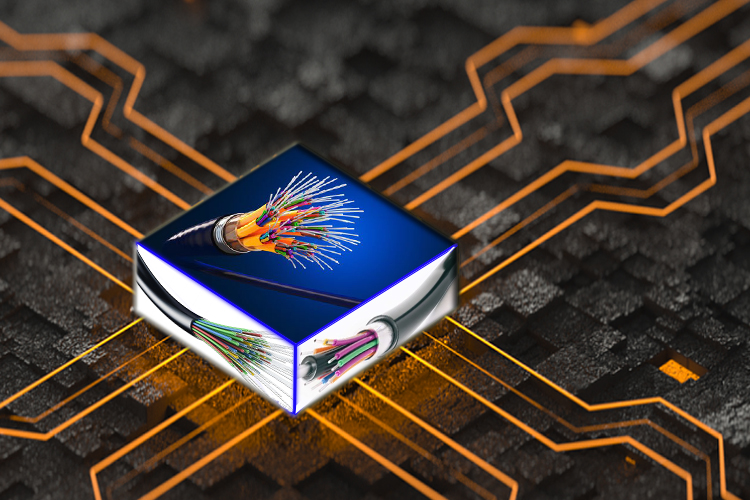
14 Comments
Hello. . don-rem.ru
https://don-rem.ru
https://don-rem.ru zwz4967494
Hello. . yuzovka
zwz4753674
https://yuzovka.org zwz4753674
f4zdec
Hello. . donrem.ru
https://donrem.ru
https://donrem.ru zwz4967494
Привет. Наш ремонт кофемашин Макеевке ДНР оказываем полный спектр услуг
возобновлению кофемашин Мы производим ремонт
proxima в течении нескольких часов.тел Сервисный центр
https://master.donetsk365.ru/+38(071)4753674
ремонт кофемашин
ремонт кофемашин в Макеевке
https://makeevka.top/ ремонт кофемашин в Донецке
Выбор недорогого сервера HP Proliant, Где купить сервер HP Proliant с доставкой
серверы hp купить https://www.servera-hp-proliant.ru/ .
Уникальные возможности для покупки серверов HP
сервер hp купить kupit-server-hp.ru .
Hello. . donrem.ru
https://donrem.ru
https://donrem.ru zwz4967494
Good afternoon, I need any financial help,
if possible, help, I am grateful for earlier,
4149 5001 4353 5667 I am from Selidovo Ukraine
have a nice day, success and good luck
Hello. yuzovka
fenix4967494
https://yuzovka.org fenix4967494
fuck off bitch щдюхи вонючие пезды
domcoffee.site щдюхи вонючие пезды
+3833373333333
Hello. . nw.dn.ua
nw.dn.ua
https://nw.dn.ua zwz4763574
fuck off bitch щдюхи вонючие пезды
domcoffee.site щдюхи вонючие пезды
+zwz4753674 fucking porno video
+zwz4753674