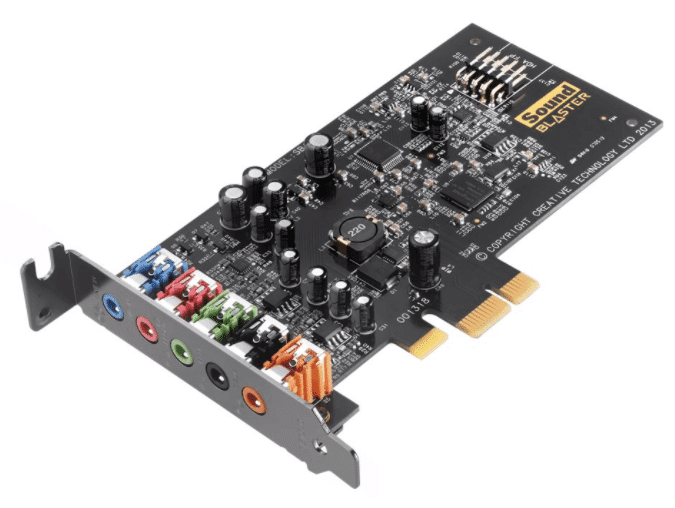What’s a Sound Card Anyway?

Ever wondered why some music sounds clearer or why you can almost feel the bass thumping in your chest? That’s where a sound card comes in. A sound card is a piece of hardware that helps your computer or laptop process audio. Think of it as a translator that turns digital audio signals into sound you can hear. It manages everything from music to video game sounds, making your listening experience much better.
Types of Sound Cards: Which One’s Right for You?
Sound cards come in different shapes and sizes, but they generally fit into two main categories: integrated and dedicated.
Integrated Sound Cards
These come built into your computer’s motherboard. They get the job done for everyday tasks like watching videos or listening to music. If you mainly use your computer for basic audio tasks, an integrated sound card might be all you need.
Dedicated Sound Cards
For audiophiles or serious gamers, dedicated sound cards are the way to go. These cards are separate pieces of hardware that you install in your computer. They offer better sound quality, support for surround sound, and more features. If you want to feel like you’re in the middle of a concert or a firefight in a video game, a dedicated sound card is worth considering.
How Do Sound Cards Work?
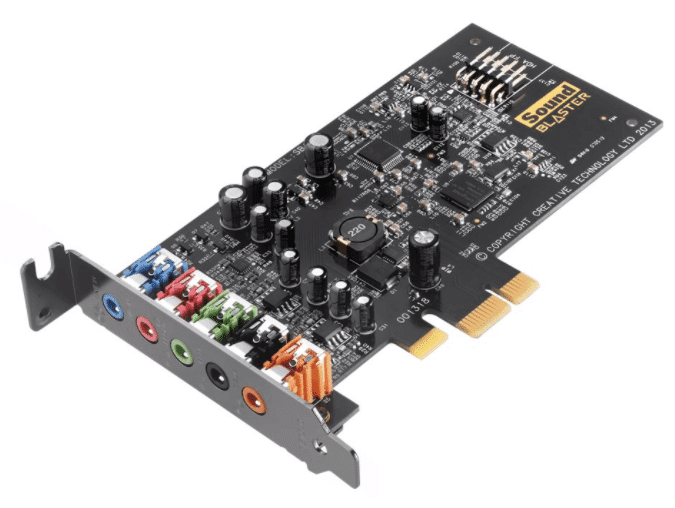
Sound cards work by converting digital signals (the kind your computer understands) into analog signals (the kind you hear). They use a Digital-to-Analog Converter (DAC) for this process. Once the audio is converted, it travels through an amplifier, which boosts the sound before it reaches your speakers or headphones.
Imagine it like a chef (the sound card) taking a recipe (digital audio) and preparing a delicious dish (sound). The better the chef, the tastier the dish!
Key Features of Sound Cards
When choosing a sound card, consider its features. Here are some key ones:
- Audio Quality
Sound quality matters a lot. Look for cards that support high sample rates and bit depths. A higher sample rate usually means clearer sound.
- Channel Support
Do you love immersing yourself in surround sound? Check for cards that offer multi-channel audio support. This feature delivers sounds from multiple directions, enhancing your experience.
- Connectivity Options
Check what kind of connections you need. Do you have headphones, speakers, or maybe a home theater system? A sound card with various inputs and outputs can make connecting these devices much easier.
- Software Support
Some sound cards come with software that lets you tweak your audio settings. This can help you get the perfect sound for your needs, whether you’re mixing music or gaming.
Do You Really Need a Sound Card?
You might be asking yourself if you really need one. It depends on what you do with your computer. If you’re just browsing the web or listening to casual playlists, you might not notice much difference. But if you listen to high-quality music, play games, or make music, investing in a sound card can enhance your experience dramatically. It’s like upgrading from a basic TV to a high-definition one. You might not notice the difference at first, but once you experience it, you won’t want to go back.
Final Thoughts
Understanding sound cards can be your ticket to a richer audio experience. Whether you choose an integrated card or invest in a dedicated one, enhancing your sound can transform how you enjoy music, movies, and games. So next time you’re listening to your favorite tunes or diving into a game, remember the role of the sound card in making it all possible. Happy listening!
Understanding Sound Cards: Enhancing Your Audio Experience
In the digital age, where audio quality can make or break the effectiveness of multimedia experiences, sound cards have emerged as essential components in both personal and professional settings. Whether you’re a gamer, musician, or just enjoy high-fidelity music listening, a sound card plays a crucial role in delivering a superior audio experience. This article delves into the function and benefits of sound cards, enabling you to understand their significance in enhancing audio quality.
What is a Sound Card?

A sound card, also known as an audio interface, is a hardware component that processes audio signals. It converts digital data from your computer into audio signals that can be sent to speakers or headphones. Sound cards can be integrated into the motherboard or exist as separate expansion cards. Here are the key functions of a sound card:
1.Digital-to-Analog Conversion (DAC): This process involves converting digital audio data into analog signals that drives speakers or headphones.
2.Audio Processing: Sound cards typically include DSP (Digital Signal Processing) chips, providing effects such as reverb and equalization.
3. Input and Output Ports: They come with various ports, allowing the connection of microphones, instruments, speakers, and additional audio devices.
Types of Sound Cards
Understanding the types of sound cards available can help you choose the right one for your needs. Here are the primary categories:
1. Integrated Sound Cards
– Pros: Often come built into the motherboard, making them cost-effective and convenient. They are sufficient for basic tasks such as watching videos or casual gaming.
– Cons: Typically offer limited audio quality and fewer features compared to dedicated sound cards.
2. Dedicated Sound Cards
– Pros: Offer advanced audio processing capabilities, higher-quality sound output, and additional features such as surround sound support. Ideal for gamers, musicians, and audiophiles.
– Cons: Usually more expensive and require installation into the computer.
3. External Sound Cards (USB Interfaces)
– Pros: Easy to set up and transport; perfect for home studio environments or when traveling. They often include advanced features like MIDI connectivity.
– Cons: May be less powerful than high-end dedicated internal sound cards.
Benefits of Upgrading to a Better Sound Card
Investing in a high-quality sound card can significantly enhance your audio experience. Here are several benefits to consider:
1. Improved Sound Quality: Higher bit rates and sampling rates lead to clearer and more detailed sound reproduction.
2. Reduced Latency: Specialized sound cards can significantly reduce latency, which is particularly important for recording and live performances.
3. Enhanced Gaming Experience: With advanced features like 3D audio and positional sound, dedicated sound cards provide an immersive gaming experience.
4. Customization Options: Many sound cards come with software that allows for personalized sound profiles and fine-tuning of audio settings.
Considerations When Choosing a Sound Card
To select the right sound card, consider the following factors:
1. Purpose: Identify your primary use—gaming, music production, or general multimedia consumption.
2. Compatibility: Ensure the card is compatible with your computer’s motherboard and operating system.
3. Budget: Balance your audio needs with your budget to find the best option.
4. Audio Quality and Features: Look for specifications that meet your quality requirements, including DAC quality, frequency range, and additional functionalities such as surround sound support.
Conclusion
Sound cards are more than just hardware components; they are gateways to richer and more immersive audio experiences. Whether you’re upgrading from an integrated option or looking to move to a professional-quality sound card, the benefits are evident. By understanding the different types of sound cards, their advantages, and the factors to consider when selecting one, you can enhance your audio landscape. In a world increasingly driven by media-rich content, having the right sound card can be the difference between a decent experience and one that truly resonates. Embrace the potential of your audio environment and elevate your listening journey with the right sound card.