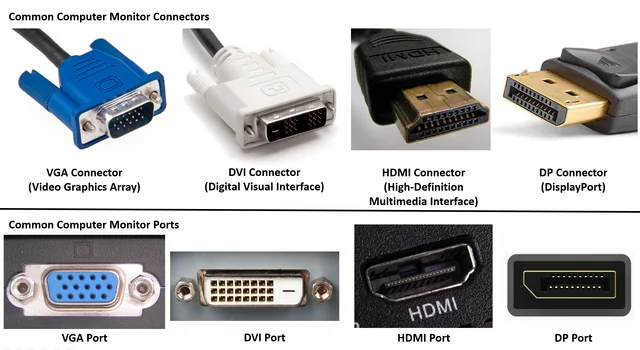VGA ports have been the standard way to connect computers to monitors, projectors, and other display devices for many years. Recognized for their unique 15-pin design, VGA (Video Graphics Array) ports have played a crucial role in the advancement of personal computing by supporting analog video signals and enabling users to link their devices to a wide variety of displays.
Even with the emergence of modern digital interfaces such as HDMI and DisplayPort, VGA ports continue to be relevant in specific situations, mainly because of their widespread use and compatibility with older hardware. In this article, we will delve into the history, functionality, and ongoing significance of VGA ports in the constantly evolving realm of display technology.
1. What is a VGA Port?

The introduction of VGA (Video Graphics Array) dates back to 1987 when IBM included it in their personal computer lineup as an analog video interface. Recognizable by its blue color and 15-pin D-sub connector, the VGA port became the standard for transmitting analog video signals from computers to monitors, projectors, and televisions.
VGA is capable of supporting various resolutions, with the most common being 640×480 pixels at a refresh rate of 60Hz. While VGA later expanded to accommodate higher resolutions, its analog nature means it lacks the clarity and precision of modern digital connections. Nonetheless, VGA ports were widely used in consumer and professional computing environments for many years.
2. The History and Evolution of VGA
IBM developed VGA to create a universal, high-quality interface for connecting computers to displays. VGA marked a significant advancement in display technology, offering better color depth, resolution, and refresh rates compared to earlier standards like CGA and EGA. With VGA, it became possible to display 16 colors at a resolution of 640×480 pixels, a substantial improvement over previous graphics adapters. VGA also introduced analog video signals, enabling smoother transitions between colors and better overall image quality. Over time, the VGA standard was expanded to support higher resolutions, including SVGA (Super VGA) with resolutions up to 800×600 pixels, XGA (Extended Graphics Array) with resolutions up to 1024×768 pixels, and UXGA (Ultra Extended Graphics Array) with resolutions up to 1600×1200 pixels. Despite these advancements, the analog nature of VGA eventually became a limitation, particularly with the rise of digital display technology like LCDs.
3. Key Features of VGA Ports
a. Transmission of Analog Signals
A major feature of the VGA port is its ability to transmit analog video signals. Analog signals continuously vary and are susceptible to interference, which can lead to a degradation in image quality, especially on high-resolution displays. In contrast, modern digital interfaces such as HDMI and DisplayPort transmit data as distinct digital signals, resulting in clearer, more precise images.
b. 15-Pin D-Sub Connector
The VGA connector is recognized for its 15-pin D-subminiature design (commonly known as a “D-sub” connector). The 15 pins are organized in three rows of five, with each pin responsible for carrying a specific aspect of the video signal, such as red, green, blue color information, and synchronization signals. The D-sub connector is sturdy and durable, capable of being connected and disconnected multiple times without any failures.
c. Support for Resolutions
While VGA was initially intended for 640×480 resolution, it eventually advanced to support much higher resolutions, including 1024×768 (XGA) and 1600×1200 (UXGA). However, the quality of the signal at these higher resolutions can deteriorate due to the limitations of analog transmission.
d. Compatibility
One of VGA’s greatest strengths is its compatibility with a wide range of devices. Due to its widespread adoption, VGA ports are present on older computers, monitors, and projectors, making it simple to connect legacy hardware. VGA cables are also readily available, making it a cost-effective solution for many users.
e. Versatility
VGA ports have been utilized in various settings, from personal computers and monitors to projectors, television sets, and video cards. Their versatility has helped them maintain a long lifespan in the marketplace, especially in educational institutions and corporate environments where older equipment is still in use.
4. Advantages and Limitations of VGA Ports

Advantages
1. VGA ports were widely adopted for many years, so nearly all computers, monitors, and projectors made in the 1990s and early 2000s featured VGA connectivity.
2. VGA cables and adapters are cost-effective and readily available, providing an economical solution for connecting older hardware.
3. The sturdy 15-pin D-sub connector is durable and can endure frequent use without significant wear and tear.
Limitations
1. VGA’s use of analog signals means that image quality may deteriorate over long distances or with higher resolutions. Modern digital interfaces like HDMI or DisplayPort offer sharper images with no risk of signal degradation.
2. Unlike HDMI, which transmits both video and audio, VGA only transmits video. Users must use separate cables to connect audio devices, potentially complicating setup and increasing cable clutter.
3. While VGA supports higher resolutions than its original 640×480 specification, it struggles with resolutions above 1920×1080 (Full HD), especially when compared to digital interfaces.
5. VGA vs. Modern Digital Standards
Although VGA was groundbreaking in its time, it has mostly been supplanted by modern digital interfaces like HDMI, DisplayPort, and DVI. Here’s a comparison of VGA with these newer standards:
a. VGA vs. HDMI
Signal Type: VGA sends analog video, while HDMI transmits digital audio and video, ensuring better image and sound quality.
Resolution Support: HDMI can handle much higher resolutions, including 4K and 8K, while VGA struggles with anything above 1080p.
Audio: HDMI carries both video and audio in a single cable, while VGA only carries video and requires a separate audio connection.
b. VGA vs. DisplayPort
Bandwidth: DisplayPort offers significantly more bandwidth than VGA, allowing for ultra-high-definition video and higher refresh rates, making it ideal for gaming and professional applications.
Signal Type: Like HDMI, DisplayPort is a digital interface, providing superior video quality compared to VGA’s analog transmission.
Multi-Display: DisplayPort supports multi-display setups via Multi-Stream Transport (MST), while VGA is limited to single-monitor connections.
c. VGA vs. DVI
Signal Type: DVI supports both analog and digital signals, serving as a bridge between VGA and fully digital standards like HDMI.
Resolution Support: DVI can handle higher resolutions than VGA, including 2560×1600 for single-link connections and even higher with dual-link setups.
Legacy Support: DVI maintains backward compatibility with VGA through the use of adapters, making it a more flexible option for connecting older devices.
6. Applications of VGA Ports
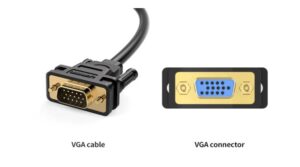
Despite being seen as an outdated technology, VGA ports continue to have practical uses in specific situations:
a. Older Devices
Numerous older computers, monitors, and projectors still depend on VGA connections, making it crucial for individuals who need to link older hardware in educational institutions, corporate environments, and industrial settings.
b. Presentation Settings
In professional environments, VGA is still widely utilized in conference rooms, where older projectors and displays are in use. VGA ports ensure compatibility with different laptops and computers, enabling smooth presentations.
c. Budget-Friendly Options
In cases where financial constraints hinder the purchase of new equipment, VGA provides a cost-efficient solution for maintaining functionality with existing displays and computers.
7. The Future of VGA
The shift towards digital display technologies in the industry is leading to the gradual phasing out of VGA in favor of more modern alternatives such as HDMI and DisplayPort. However, VGA’s extensive adoption and the abundance of legacy hardware still utilizing it guarantee its continued relevance in specific sectors for the foreseeable future.
a. Adapters and Converters
For individuals transitioning from VGA to digital interfaces, there are adapters and converters available to bridge the gap. These devices enable VGA-enabled computers to connect to HDMI or DisplayPort displays, ensuring backward compatibility.
b. Slow Phase-Out
Although VGA is no longer the primary standard in new devices, its role in legacy equipment ensures that it will not disappear abruptly. Businesses and institutions that have invested in VGA infrastructure will continue to use it until the equipment becomes obsolete.
In summary, the VGA port has been a fundamental and innovative display interface that played a significant role in shaping early computing and display technology. Despite its limitations, it has remained a widely recognized and utilized connector in the tech industry.